Building an Editing Suite
a go. The following was built in January 2002, so it is already out of date but should give you some good ideas and guide you onto the right road. The build uses the following items of hardware:
Build version 1.4
Building a Computer editing suite is never easy and can be very frustrating, none more so than when starting from scratch. I hope the following guidelines will help the first time builders
and encourage them to have

| Motherboard | |
| Manufacturer | Chaintech |
| Model | 9BJA |
| Chipset | intel i845 |
| Driver Version | 7.00.2076 |
| Processor | Intel P4 1.7GHz |
| CPU Bus speed | 400MHz |
| Memory size | 3 x 256Mb (768Mb) |
| Dimms | SD RAM |
| Controller Card | |
| Manufacturer | Promise Technology |
| Model | Ultra ATA/100 TX2 |
| PCI Slot | 2 |
| Graphics Card | |
| Manufacturer | ATI |
| Model | Radeon 7500 (Dual Head) |
| Version | 6.002 |
| Date | 18.10.2001 |
| AGP Slot |
| Capture Card | |
| Manufacturer | Pinnacle |
| Model | Pro-ONE (DV800) |
| PCI Slot | 4 |
| DVD-Rom Drive | |
| Manufacturer | Pioneer |
| Model | DVR-106D |
| HDD System | |
| Manufacturer | Maxtor |
| Model | 6E040L0 (40Gb System) |
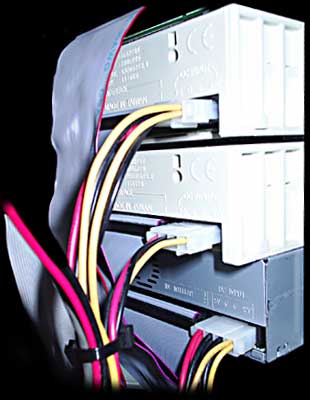
| HDD Storage | |
| Manufacturer | Seagate |
| Model | ST380020A |
| (80Gb Capture) | |
| (80Gb Backup) |
| HDD Mobile Racks | |
| Manufacturer | Lian Li |
| Model | RH-40 |
| Network Card | |
| Manufacturer | 3 Com Officeconnect |
| Model | 3CSOHO100-TX |
| PCI Slot | 5 |
| ShuttlePro | |
| Manufacturer | contour DESIGN |
| Model | SP-JNS (ShuttlePRO) |
| Platform | |
| Windows | 2000 |
| Build | 5.00.2195 (SP2) |
Download the latest drivers (Adobe, Pinnacle, ATI, Intel, Logitech, Contour ShuttlePRO, IE v6, Service Pack 2) and place them onto the system drive when it has been configured. Power up with a Windows 98 bootable floppy disc.
card (Radeon) HDD System (40Gb), FDD (1.44Mb) and DVD-RW. Wire the items up, being especially careful about jumper settings on the motherboard and drives. In this build all of the Drives were set to Master and had there own IDE cable.
This build uses Windows 2000 Professional upgrade kit for Windows 98, Adobe Premiere v6.5, Ulead DVD MovieFactory 3, so here is the order and procedure. Start with an empty Case, fit Motherboard (Chaintech), Processor (Intel), Memory (768Mb), Graphics
Check list
- CHECK (BIOS settings)
- FDISK (Bootable floppy disc windows 98)
- FORMAT (After rebooting without CD-ROM support)
- REBOOT (With CD-ROM support)
- SETUP (Win 98) CD (Login as Administrator)
- RUN (Intel) CD menu (Intel IDE bus mastering drivers)(It will reboot several times)
- RUN (Intel) CD menu (Ultra ATA storage driver)
- RUN (Intel) CD menu (Audio drivers - 4CH - Device driver)
- CHECK (Device Manager - settings)
- RUN (W2K Upgrade) CD
- Upgrade to NTFS
- RUN (Intel) CD (Intel - inf - Infinst_AutoL)(It will reboot several times)
- RUN (Intel) CD (Intel - atadrv - iata_cd)
- RUN (Intel) CD (Audio - Cmeda - 4CH - W2KSetup - Full)
- INSTALL Network card (PCI Slot - 5) PCI
- SETUP
- (Client for MS-Networks)
- (File & Print Sharing)
- (IP 132.148.21.100)
- (Mask 255.255.0.0)
- (Network Group)
- INSTALL External Modem (Com 1)
- RUN (ATI) HDD (Latest Drivers) w2k-ref-7-67-020208x-003199c.exe
- RUN (Service Pack 2)
- RUN (Internet Explorer v6)
- RUN (Intel Accelerator New Drivers) iaa112_enu
- RUN (Intel Chipset Utility - Software - Disk1 - Setup)
- RUN (Hansol Monitor) HDD (Latest Drivers) - Install
- DISPLAY
- (Backgrounds) make (NONE)
- (Screen Saver) make (NONE)
- (Web) untick (Show Web Content on My Active Desktop)
- (Effects) untick (Transition Effects, Show Window Content)
- EXPLORER (Tools - Folder Options - General) select (Windows Classic) on both options
- CONTROL PANEL (Power Options) select (Always On)
- INSTALL (Logitech Mouse drivers) mw9421enu
- CHANGE (Virtual Memory (2304 - 2304)
- INSTALL (Promise Ultra ATA/100 TX2 Card) into (Slot - 2) PCI
- FOUND (New Hardware) insert Floppy Disk
- RUN (Adobe Premiere v6.5) CD
- INSTALL (Adobe Premiere v6.5)
- INSTALL (Adobe Acrobat Reader 5.0.5)
- RUN (Defragment on drive C:)
- INSTALL (Pro-ONE Card) into (Slot - 4) PCI
- FOUND (New Hardware) HDD
- RUN (Pinnacle Pro-ONE v2.01) HDD autorun.exe
- INSTALL (Ulead DVD MovieFactory 3) but not the extras
- INSTALL (contour DESIGN) HDD
- EDIT (The Registry) Remove ShuttlePRO Helper from Task bar
- CHECK (Device Manager - settings)
and processor resources, when there not really required. I would suggest four, Admin should be left Enabled throughout.
Hardware Profiles
The next stage is to setup some Hardware Profiles. These are necessary to stop some of the background processes running, which do taking up valuable memory
- Admin
- Authoring
- Video Editing
- Video Editing (Network)
| Mouse | Operation | |
| Right | Click | My Computer |
| Select | (Properties - Hardware - Hardware Profiles) | |
| Select | (Copy) & (Give it a name) | |
| Right | Click | My Computer |
| Select | (Manage - Services & Applications - Services) | |
| Right | Click | Adapter |
| Select | (Properties - Log On) | |
| Select | (Hardware Profile) & (Enable or Disable) |
computer and have a rest from it. Take a different approach, start by read through your reference books, read me files and don't forget the Internet, the answer is out there somewhere.
Good Luck
I do hope this information has been helpful and will not stop you from building your own Systems. I find that when everything is going pear shape the best solution is always to switch of the